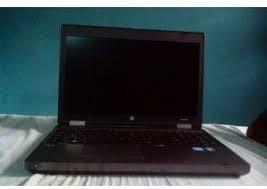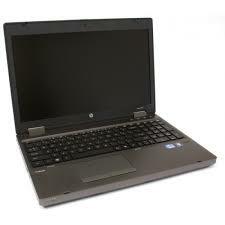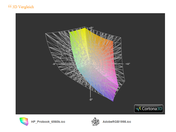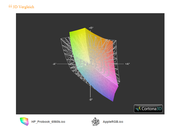Hp 6560b laptop Core i5 2nd Gen 4Gb Ram 320GB used
Description
HP Probook 6560b Core i5-2520M 2.5Ghz 4GB Ram 320GB HDD DVDRW Win10 Pro
- Processor: Intel Core i5-2520M @ 2.50GHz
- Ram: 4GB
- Hard Drive: 320GB
- DVD RW Drive: Yes
- Screen: 15.6″ Resolution 1600 x 900
- Integrated Wifi: Yes
- Integrated Webcam: No
- Graphics: Intel HD Graphics
- Windows 10 Pro 64 bit installed.
- Power Supply: UK charger and Cable included
- Keyboard layout: UK QWERTY
Description
| Model: | 6560b | Manufacturer warranty: | Other: 3 months |
| Modified Item: | No | MPN: | A2B01PP#ABD |
| Operating System: | Windows 10 Pro | Product Line: | ProBook |
| Graphics Processing Type: | Integrated/On-Board Graphics | Storage Type: | HDD (Hard Disk Drive) |
| Custom Bundle: | No | Processor Type: | Intel Core i5 2nd Gen. |
| Type: | Notebook//Laptop | Brand: | HP |
| Processor Speed: | 2.50GHz | Non-Domestic Product: | No |
| Features: | card reader, Microphone input Headphone output, 1 x ExpressCard/54 (1 free), Microphone input/Headphone output | Hardware Connectivity: | VGA, Modem LAN, USB 2.0/eSATA, Serial, FireWire, Modem, LAN, DisplayPort, USB 2.0 |
| Memory: | 4GB | Screen Size: | 15.6″ Screen 1600 x 900 Resolution |
| Hard Drive Capacity: | 320GB | Operating System Edition: | Pro |
Review HP ProBook 6560b Notebook
Heavy metal reloaded. The ProBook 6560 LG658EA is an entry level business device from Hewlett Packard in a robust aluminum case. In addition to its high-end looks, the installed hardware is also impressive: a dual core CPU from Intel's second generation processors, dedicated AMD graphics and a 15.6 inch matt display with a high resolution. Price: about 900 euros.
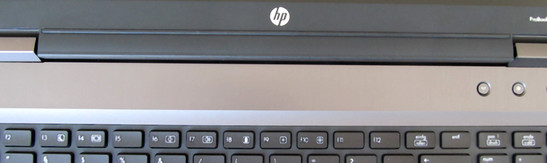
The ProBook 6560-LG658EA is a 15.6 inch laptop from Hewlett Packard that is equipped with special business features. Not only the inner values count to this, but the modern design as well. The display bezel is made of pearl blasted aluminum. The case is additionally reinforced with magnesium. The 39.6 cm HD display (15.6 inch) in a 16:9 format can reproduce a resolution of 1600x900pixels. Thus, it is also perfectly suitable to work with several adjacently opened windows.
An Intel dual core CPU, model Core i5 2520M, works inside the entry level business laptop. It runs with a clock rate of 2.5 GHz and can even overclocksingle cores up to 3.2 GHz thanks to the Turbo Boost technology. Besides the incorporated Intel graphics, this notebook also has a dedicated graphics card from AMD. The Radeon HD 6470M supplies its own video memory of 512 MBs.
Moreover, a 500 GB hard disk, a DVD burner and 4 GB of RAM are installed. HP has also integrated WWAN (3G) and a 56k V9.92 modem next to WLAN, Bluetooth and Gigabit LAN for connectivity in our test model.
Case
The HP ProBook's case is a treat in terms of looks. On top of that, a solid notebook is created by the used materials. The case's workmanship is excellent and is continued over the entire device. The reinforced magnesium chassis however also has a drawback. The laptop is almost at the absolute limit of acceptability in terms of portability with 2.9 kg. You notice every gram of your HP ProBook when it's carried around. The dimensions of 37.4 cm x 25.1 cm x 3.4 cm are also peak values for a laptop of this device category. The model, 6460b (review will follow soon), might be of interest in case of high demands on portability. It is more compact with its 14 inch screen and thus a bit lighter.
The aluminum case should be resistant against vibrations and other environmental influences. Unfortunately, you'll soon find your fingerprints all over the platinum colored case. The case's lid, where the 15.6 inch screen is inserted, can also be opened with only one hand. However, you need quite a lot of strength because the HP ProBook's new hinges are still very stiff. The case's closed lid is tightly fastened to the rest of the laptop by two, securely grasping transportation hooks.
Connectivity
The HP ProBook not only has a lot to offer on the inside that is not found in every notebook's basic configuration, but also on the out. Three USBs, 1 IEEE1394 (FireWire), 1 eSATA/USB combo and a serial interface belong to that. Regrettably, the laptop doesn't have a USB 3.0 port. Furthermore, the device has a card reader for SD and MMC memory cards. There is also a PC ExpressCard54 slot on the case.
Both a VGA and a display port are available for video transmission to an external screen. The interfaces are well distributed on the notebook's sides. Nevertheless, both sides of the ProBook 6560b-LG658EA don't look overloaded despite the vast amount of jacks and interface options. Positive: the LAN port, power socket and DVI port have been placed on the rear edge. Thus, the majority of occupied ports can be led directly to the rear even without a docking station and don't get in the way beside the device.
There is also a port for an optionally available docking station on the device's bottom. It costs about 220 euros and has additional 4 USB ports, a display port, a DVI and VGA out. It is definitely worth considering if you frequently switch between office and portable use.
Communication
The ProBook has several options for connecting to the company network or Internet available right away. For one thing, the 10/100/1000 compatible LAN socket and for another wireless LAN standard IEEE 802.11 b/g/n. Besides that, our configuration of the ProBook has Bluet oth 2.1 EDR, a 56k modem and a 3G compatible WWAN module.
Security
The HP ProBook is equipped with many security functions. Among them: HP ProtectTools, TPM Embedded Security Chip 1.2, Enhanced Pre-Boot Security, HP Disk Sanitizer, hard disk encryption for HP ProtectTools, Credential Manager for HP ProtectTools, File Sanitizer for HP ProtectTools and a slot for a security lock (Kensington lock). The security tool, HP Spare Key, isn't pre-installed, but can be installed subsequently upon customer's inquiry (bypassing passwords with personal questions).
The ProBook 6560-LG658EA also has a fingerprint sensor that allows the user to log into the system if this function has been enabled. HP optionally offers HP Computrace Pro (locating a stolen product) and a smart card reader. The latter replaces the ExpressCard slot.
Supplies
HP restricts itself to the most necessary in terms of included supplies. Apart from a few leaflets and various CD media, you'll only find the power adapter next to the laptop. The operating system, Windows 7 Professional 64 bit, is already installed. Installation DVDs can be created via software on DVD or CD media over the internal DVD burner. There is quite a bit of software installed on the ProBook in its state of delivery. For example, Microsoft Office 2010 that is only useable to an extent without a license.
Also, Norton Internet Security 2011 with a 60 day trial period. You have to buy a license or live without the latest updates, or use different software after that. Roxio Secure Burn is on the hard disk for burning DVDs.
Warranty
The laptop comes with a 12 month warranty. It can be expanded with an optionally available and fee-based onsite service warranty extension. An extension of up to 5 years including onsite service is possible with the HP Care Packs.
Input Devices
Keyboard
The QWERTZ keyboard is, like in its bigger brother the Elitebook 8560b, an eye catcher. The single keys of the spill proof keyboard stand alone and can be used easily. Besides the actual keyboard, there is a separate number pad that is very useful particularly in the business field.
As in the Elitebook 8560p-LQ589AW, the four arrow keysare very small and are on the same level as the other keys on the keyboard. HP has restricted itself to the most important keys in the layout. The number of FN key combinations is kept within limits.
Touchpad
A fairly big touchpad is in front of the keyboard. It supports multi-touch inputs and gesture control. It also has an area that can be used for 2 way scrolling. Both mouse keys are in front of the touchpad. There is an almost invisible dot in the touchpad. The touchpad is disabled when it's double clicked with a finger. It is a practical innovation for prolific typists, who don't always want to follow the cursor on the screen. An LED signalizes the touchpad's offline mode. A double click in the area reactivates the touchpad.
The 110x57 mm touchpad area's gliding traits is very good.
WebCAM
HP has built in a 720p webcam above the HD display. It allows pictures and videos to be transmitted via Skype or other messenger programs.
Display
The business notebook from HP's ProBook 6560b range is equipped with a 15.6 inch LED screen that can display a maximum HD+ resolution of 1600x900 pixels. The display surface is matt and prevents reflections in everyday office surroundings. In addition to the processor's integrated Intel HD Graphics 3000, an AMD Radeon HD 6470M is also responsible for video output.
Additional, external monitors can also be connected to the screen via VGA and display port so that the notebook can be used as a multi-display workplace in the office.
|
|||||||||||||||||||||||||
Brightness Distribution: 88 %
Center on Battery: 208 cd/m²
Contrast: 693:1 (Black: 0.3 cd/m²)
The matt screen and the good average brightness of 206 cd/m2 provide the basis for use in the office field. The measured black value is 0.3 cd/m2 at a pleasing contrast ratio of 693:1. The HD display's color spectrum is narrow though. AdobeRGB (t) is clearly failed. The comparisons with sRGB (t) or Apple RGB (t) don't show quite as big difference, even if a complete coverage can't be granted.
The matt display loses its indoor advantage in outdoor use. The color intensity and the good contrast no longer exist in direct sunlight. The colors fade and the screen's content is harder to see. Displayed content can also only be seen with more effort even on the highest brightness level (see picture). That means that working outdoors is only possible in the shady beer garden. Overall, a higher display brightness would have been desirable in this case.
The HP ProBook 6560p-LG658EA couldn't really convince in terms of viewing angles. The colors and contrast are good in an optimal nearly perpendicular viewing angles, but they loose on brilliance already at slight deviations. A lateral viewing angle (right and left) of up to 45 degrees is still acceptable. The picture inverts, respectively fades almost beyond legibility at the same time when the display is tilted up or down.
Opps
Sorry, it looks like some products are not available in selected quantity.
%20(1).png)





.png)