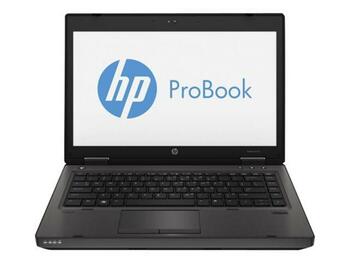HP Probook 6475B AMD A6 1.9Ghz 8GB 256GB SSD win 7 Pro USED
Description
| Refurbished by the manufacturer or a certified agent. |
| - Height: 1.30 | |
| - Width: 13.30 | |
| - Length: 9.10 | |
| - Weight: 4.50 | |
| - Included: Ac Adapter, Battery | |
| - Processor Type: AMD A6-4400M | |
| - Processor Speed: 1.9Ghz | |
| - Memory RAM: 16GB | |
| - Hard Drive Capacity: 2TB HDD | |
| - Optical Drive: DVDROM | |
| - Operating System: Windows 7 Pro | |
|
- Screen Size: 14" |
Item specifics
| Condition: |
Used: An item that has been used previously.
|
Brand: | Hp |
| Hard Drive Capacity: | 2 TB HDD | Model: | probook 6475b |
| SSD Capacity: | Not Specified (Others) | Operating System: | Windows 7 pro |
| Family Line: | ProBook | Screen Size: | 14.1" |
| Type: | Notebook | Processor: | amd |
| Warranty: | Manufacturer Warranty | Processor Speed: | 2.60 GHz |
| Duration: | 6 months | Graphics Processing Type: | Integrated/On-Board Graphics |
| MPN: | Does Not Apply | Memory: | 16 GB |
| UPC: | Does not apply |
Review HP ProBook 6475b Notebook
Old-school business laptop. You are looking for a first-class office notebook? If attributes like stable, premium, typing-friendly, matte, cool, silent and money-saving are important to you, then you should keep on reading. But the main surprise of the HP ProBook 6475b lies with its display: Its color fidelity is excellent, despite a low-contrast screen. You shouldn't be too fond of stylish ultrabooks though, because the HP is far from cutting edge when it comes to weight and height.

For the original German review, see here.
The Dell Vostro, Fujitsu's S/E series, Lenovo's ThinkPad L series (L530), Asus' Pro B series and Acer's TravelMate P models as well as HP's ProBook have something in common: All of them are aimed at business customers or private users who look for a workhorse device, people who don't want to spend more than $800-1000, but at the same time don't want to miss out on essential business features such as - at least - a typing-friendly keyboard, a matte display, a multitude of ports and a stable, non-glossy case suitable for everyday use.
With its 14-inch ProBook 6475b (model C5A55EA) equipped with an AMD A6-4400M and a WXGA++ panel, HP complements its series of 13-inch (6360b), 14-inch (6470b), 15-inch (4540s, 4535s) and 17-inch (4740s) notebooks which we have already reviewed. The 6475b is a direct sibling of the Intel-based 6470b with which it shares the same barebone. Like all ProBooks, the 6475b is available in a variety (9) of configurations ranging from $800 to $1000.
We are comparing the 6475b with three of its competitors which are also aimed at business users and demanding consumers, namely the Dell Vostro 3460, Lenovo's ThinkPad L430 and Acer's TravelMate P643. Of course, these are but a small selection of all comparable laptops, as can be seen in the corresponding list below this review - which does not even include cheaper office devices with worse build quality, less ports or unsatisfying input devices. But first let's have a closer look at the 6475b.
As already mentioned, the 6475b shares a common barebone with its Intel sibling, the 6470b. Number and type of ports are the same, as are their locations. Even the interior of the device looks alike, which makes maintenance of its components a breeze.
However, the 6475b differs considerably from the larger 15-inch 6570b, which sports a completely different chassis with different port locations and an additional numpad which the 6475b does not have. Only color, material and general shape and design remain similar.
HP has chosen to simply reuse the case of the 14-inch predecessor ProBook 6465b (early 2012) - apparently, its stable, high-quality build didn't require any improvements. For a more detailed analysis of all ports, we refer to our reviews of the ProBook 6465b (AMD) and the 6470b (Intel).
The ProBook 6475b offers all the numerous connections which more demanding users have come to expect. Since the lid is attached in the conventional way, some ports are even located on the back side of the laptop. Here, one can find both the Ethernet and VGA ports. The power adapter is straight and rigid, thus making it bulkier than necessary (but this is typical for HP). One advantage of the back side ports: The sides show less clutter. We are also quite fond of the concentration of ports near the rear end of the laptop.
Like its predecessor, the right side of the P6475b offers a DisplayPort replacing the older HDMI port. With a DisplayPort cable, external screen resolutions of up to 2560x1600 pixels are possible. Nostalgia sets in when we discover the old ExpressCard54 slot next to it. Both standard interface cards and ExpressCard34 cards fit here, rendering the 15.6-inch laptop expandable.
FireWire (i.LINK) might be of more interest in typical usage scenarios. FireWire used to be a USB 2.0 competitor for external hard drives (also eSATA) and camcorders, offering higher data transfer rates. It was rendered obsolete by USB 3.0 (the ProBook 6475b has two ports), but it might be a nice extra for users with older peripheral devices.
Communication
All P6475b variants offer Wi-Fi draft-n, but some come equipped with pretty much every possible radio device. There is a Broadcom module for Bluetooth 4.0support, while the Realtek LAN adapter runs with full gigabit speed. Our model does not include an HSDPA modem (3G), although other variants do. In our test device, a free mini-PCI-Express slot with preinstalled antennas, as well as SIM card slot in the battery compartment, heavily imply a 3G version as well. An HP Connection Manager allows for different, location-sensitive Wi-Fi and Bluetooth profiles to be put in place.
Reception is excellent, not only three meters away from the router, but also in the first floor (10 m distance) and outside (15 m). It takes 40 meters for the signal quality to drop down to two bars, which is still satisfying. Even then, the connection remains uninterrupted. These values are astonishing, even more so considering that our router (Fritz!Box 7270) was set at 50% transmission power. Among the last ten devices this reviewer tested, only one - the Fujitsu Lifebook P702 with an Intel Centrino Advanced-N 6205 - was equally good concerning reception.
Security
It is possible to insert an optional SmartCard reader into the ExpressCard54 slot. SmartCards see some usage in corporate environments to allow for personalized logins. BIOS access can be locked with a password and a passive TPM 1.2 Embedded Security Chip for business usage is installed, allowing for unambiguous identification of a computer via a cryptographic key code. The keyboard is splash-proof and comes equipped with a drain in the bottom panel. All security solutions are bundled in the HP ProtectTools Security Manager.
Accessories
The HP 6475b wouldn't be a real business laptop without a matching docking solution. Both the HP 230W and the 90W docking stations (which cost around $180 and $160 respectively) fit, expanding the HP ProBook with a serial, PS2, DVI and parallel port. The Advanced Docking Station (Upgrade Bay, eSATA) is also suitable for usage with the 6475b. It costs around $280. All docking stations offer their own power supply, thereby also recharging the laptop.
The bottom panel also sports a battery port, where the travel battery pack (73 Wh, $80) can be attached as a slice beneath the base unit. This might be a recommendable addition to the P6475b, since its battery life of 4 hours (Wi-Fi usage) is rather fair to middling.
A Windows 8 Pro Recovery DVD is enclosed. This is not the case for Windows 7 Pro - with which the P6475b ships - as only a recovery partition exists. The HP laptop comes with few manuals: A Windows 8 installation guide and a setup booklet, that's it.
Maintenance
Maintenance is a breeze; the bottom panel can easily be removed by activating a simple slider mechanism. Afterwards, all internal components are accessible, including fans, CPU, RAM and the Mini PCI-Express ports (Wi-Fi, optional 3G modem). The Seagate HDD is a standard 9.5mm specimen so that all common 2.5-inch SATA SSDs and HDDs can be installed.
Warranty
HP offers 12 months of warranty for its ProBooks, however, in some countries, the laptop has to be sent in. This warranty can be extended to cover up to 3 years next-workday on-site service (Care Pack Services) for a hefty $300.
Despite its decent resolution (1280x720 pixels), the HD webcam suffers from bad image quality due to pale colors and a hit-and-miss autofocus. The Power Assistant is meant for switching between different energy profiles for different application or usage scenarios, replacing the more tedious Windows energy modes.
Opps
Sorry, it looks like some products are not available in selected quantity.
%20(1).png)





.png)