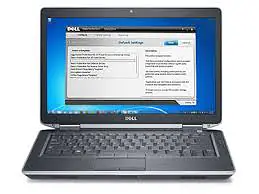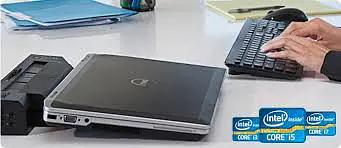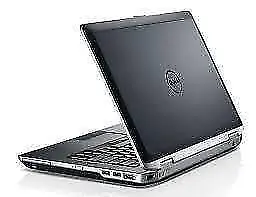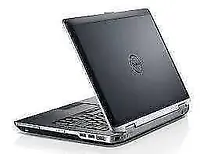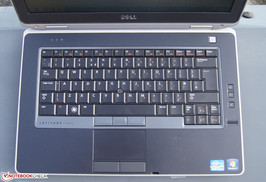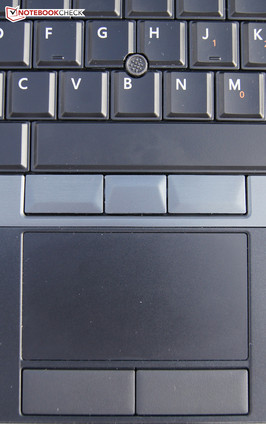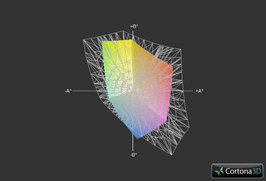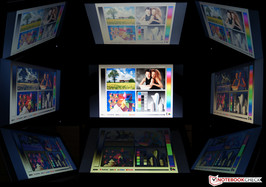Dell Latitude E 6430 Laptop Intel Core i5 upgradeable(used)
₹12,999.00
zoom
Dell Latitude E 6430 Laptop Intel Core i5 upgradeable(used)
₹12,999.00
DESCRIPTION
Item specifics
| Condition: |
Seller refurbished: An item that has been restored to working order by the eBay seller or a third party not approved by ... Read more
|
Brand: | Dell |
| Warranty: | 3rd Party Warranty | Model: | Dell latitude e6430 |
| SSD Capacity: | Not Specified (Others) | MPN: | BLCTT3PS1 |
| Family Line: | Latitude | Operating System: | Windows 7 Professional |
| Dual Boot: | No | Screen Size: | 14.1" |
| Type: | Notebook | Processor: | Intel Core i5 (3rd Generation) |
| Duration: | 1 year | Processor Speed: | 2.60 GHz |
| Touch Laptop: | No | Graphics Processing Type: | Integrated/On-Board Graphics |
| Usage Type: | Business | Memory: | 320gb |
| Warranty Details: | 1 year | Hard Drive Capacity: | 4gb ram |
Review Dell Latitude E6430 Notebook
Ivy evolution. It took a bit over a year before Dell updated its new Latitude range business laptops for the known reasons. Our review reveals which new features we can expect apart from Intel's latest Ivy Bridge generation - and what the 14-inch business device has to set against the prestigious competition.

Malicious tongues may say: "Nothing's changed except for the keyboard bezel color and the model number". We don't quite agree though - after all, newer processors and even USB 3.0 ports are now installed. However, a lot of things have been maintained. Indeed, the keyboard's reddish rim has been replaced by a charcoal black, and as we believe, more business appropriate one. Otherwise, we are facing the same bulky and solid case that we examined extensively last year in the Latitude E6420.
Our test configuration adds up to about 1225 Euros (~$1581) plus shipping and thus offers a solid value for money ratio. However, the competition was not idle during the past year and released (partly updated) models in the price range of 1200 to 1500 Euros (~$1548 to $1935) on the market. Our test device's competition will be found in 14-inch top-of-the-range models, such as Lenovo's ThinkPad T430, HP's Elitebook 8460p or other solid business laptops like Toshiba's Tecra R840.
Case
Since the case is identical to the previous model, with the exception of the keyboard's charcoal colored bed, as mentioned above, we would refer to the in-depth 2011 review of the E6420. Here is a summary:
The subjective first impression is solid - as usual. Dell touts the so-called Tri-Metal case to be in accordance with a military standard (i.e. referring to the case stability). Materials such as aluminum and magnesium (mainly for the chassis) are installed, partly interwoven, to achieve the desired robustness.
The rigidness is still top-notch. Nothing yields, warps or dents. The hinges look like they could carry a much heavier burden, but they nevertheless allow us to open the lid easily and keep it precisely in the set opening angle (maximum approx. 185°). A lightly rubberized surface is used in the input devices' area. Apart from the wrist rest's subtle rattle when we "tapped" on it, we did not notice anything negative - the E6430's case makes a flawless impression.
Connectivity
The majority of ports have not been modified either. Except for the fact that now the much faster USB 3.0 standard is supported (2 ports on the case's right) in contrast to the E6420 precursor, the available interfaces and their positioning is unchanged. This upgrade eliminates one of the biggest criticisms of the predecessor, where USB 3.0 was only available as a third-party accessory, and had to be swapped with the optical drive. This naturally angered many customers and was controversial in our forum.
The left rear corner harbors the power socket, RJ45 LAN port and a powered USB 2.0 port (for charging smartphones when the laptop is off), and a VGA out for connecting older monitors and projectors as well as a combo audio jack. A SmartCard reader is also located at the front left edge.
On the opposite side, on the right's front edge, you will find a 45 mm ExpressCard slot and a slider switch for enabling/disabling wireless modules (Wi-Fi & Bluetooth), 2 USB 3.0 ports and a combined USB-2.0 / eSATA port. An HDMI port and a connection for Kensington laptop locks are distributed around the right rear corner.
An SD Acard reader is located on the front and - when required - a 56K modem can be installed at the rear. In addition to that, there is a docking port on the case's bottom as usual.
Communication
Intel's Centrino Advanced-N 6205 WLAN chip is installed in our configuration. It supports the b/g/n standards and can transmit screen content to compatible monitors/flat screens via Wireless Display technology. Wi-Fi reception is outstanding as expected from a good business laptop. Dell also installs Bluetooth 4.0 via a proprietary Wireless 380 module; Intel's 82579LM adapter provides Gigabit Ethernet.
Security
The customer's security needs should be covered to a certain degree in the business field. Not for nothing does Dell install a SmartCard reader that manages access control when required in addition to the almost compulsory fingerprint scanner. A TPM (Trusted Platform Module) alongside software for data encryption and protection supplies everything that the business heart desires.
Accessories
Apart from the user's manual, a bit of information from the manufacturer, DVDs for the operating system, drivers as well as Dell's software and the PSU, there are no accessories in the original box. Of course you can buy or order a lot of accessories online or by phone as usual. They range from expansions for the DVD drive bay, such as docking stations (160 to 180 Euros/~$206 to $232) up to rather "common" accessories like mice, keyboards, external monitors and even laptop bags. A higher capacity, 9-cell battery to replace our 6-cell version, for example, costs an additional 59 Euros (~$76) and might be an interesting option for mobile customers.
Maintenance
Replacing the optical drive or the hard disk is very simple: Both components are (left/right on the case's bottom) installed in slots and are easy to access from the outside. The DVD drive can be easily pulled out via a retractable catch, and be replaced by various accessories from Dell. Two cross slot screws have to be removed before taking out and replacing the hard disk. Another five screws have to be removed before the magnesium base plate opens to reveal a glimpse at the rest of the hardware. For example, the working memory can be exchanged or upgraded here (one slot is empty in our model).
Warranty
Dell normally provide their Latitude customers with a 36-month basic warranty on hardware. Of course, it is also possible to take advantage of online or telephone support for smaller issues. Moreover, you can also order Dell's 3-year ProSupport and on-site service for 154 Euros (~$199) instead of this standard warranty.
Input Devices
Keyboard
As expected from a business laptop in this price range, a full-sized keyboard is installed although without a number pad due to the case's 14-inch size. Subjectively, typing on this sample is very pleasant. The pressure point is nice and crisp. Typing however sounds a bit louder than usual and a bit clattery, which is quite contrary to the keyboard's solid, tactile feedback.
The keys' surface is again soft in contrast to the competition, but it is a lot sleeker - almost like Apple's keyboards. Other goodies include a backlit keyboard with 5 brightness levels and liquid ducts that, for example, conduct spilled coffee away from vital electronics to the outside. A track point is embedded in the center area that, similar to the touchpad, is to execute mouse movements. But more about that in the following paragraphs.
Touchpad
Dell does a virtually perfect job when it comes to the mouse replacement installed in the Latitude E6430. The touchpad's very subtly roughened surface lets you glide over it with ease and the pointer navigates precisely and accurately over the screen. Both soft-click buttons are located beneath the touchpad and are dedicated. They feature an agreeably long keystroke and can be pressed simultaneously to simulate a center wheel click.
The touchpad supports multi-touch gestures, such as pinch-to-zoom or popular two-finger scrolling and we were awed about its sleek feel in the test. Thus, scrolling is very smooth - almost like those from MacBooks - even and suave. You are transported gently to the top of a website in no time when two fingers quickly swipe upward.
Of course, some business people have been using track points since their invention. The Latitude also adequately caters to this target group. The track point features a non-slip, dotted rubber surface. The three corresponding toggle buttons - between the keyboard and touchpad - do their job accurately and bid a crisp pressure point without making noise.
Eager users might object that some keys on the Latitude are no longer dedicated (e.g. print or break via the function key as a secondary assignment of another key) and are thus more difficult to trigger. However, the input devices' other qualities convinced us completely.
Display
Our Latitude test device features a low-end 14-inch screen (CMO 1469) with a resolution of 1366x768. It is not a tragedy that most contenders of this price range use a higher resolution of 1600x900 and consequently offer a lot more desktop on the same space - a sharper HD+ screen is available for the E6430 for a mere 34 Euros (~$44) extra (tested in the precursor).
Although we would recommend taking advantage of this low-priced upgrade (it is a great value), the given resolution of this screen is sufficient for most office tasks. Subjectively, it even renders a fairly pleasant picture due to not over saturated, but nevertheless vivid colors, and a balanced color temperature. The matte surface also helps prevent reflections. The maximum brightness of 206 cd/m2 only allows indoor use or in shady areas outdoors. The screen is not suitable for use in direct sunlight since it cannot defy the sun.
|
|||||||||||||||||||||||||
Brightness Distribution: 94 %
Center on Battery: 206 cd/m²
Contrast: 138:1 (Black: 1.49 cd/m²)
The other measured data clearly show that this is not a screen for professionals. The very bad black value of 1.49 cd/m2 gives an equally bad contrast ratio of mere 138:1. Consequently, the gradation looks undefined, especially in dark movie sequences, somewhat faded and grayish.
The viewing angle stability is satisfactory considering the low-end TN screen. They remain fairly stable even up to more extreme angles where the colors begin to invert. However, the colors lose a bit of their intensity in the course. Particularly the black hues fade even more when the vertical viewing angle is altered.
The reproducible color space is on a par with other budget screens - so very limited. The sRGB standard is not achieved here either. Graphic designers and photographers who need a precise color reproduction should consider other laptops (e.g. Lenovo's ThinkPad W530). Be that as it may, we would like to take this opportunity to again recommend the very affordable screen upgrade. It features a much higher brightness (and so outdoor suitability) and also implements a modern, competitive resolution of 1600x900 pixels.
Performance
The Latitude E6430 is available in configurations for around 1000 Euros (~$1290, including shipping and VAT) to well over twice as much. This covers processors and storage devices of virtually every price and performance range. However, a dedicated graphics card in the form of NVIDIA's NVS 5200M< a> can also be added t
%20(1).png)