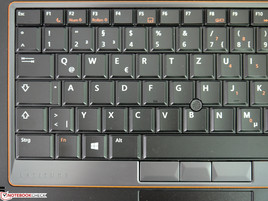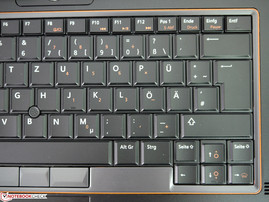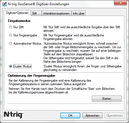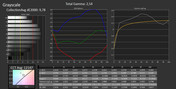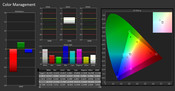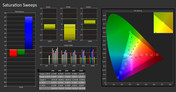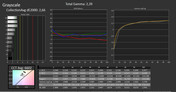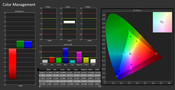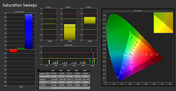Dell Latitude XT3 Convertible Touch Screen USED
₹18,951.55
zoom
Dell Latitude XT3 Convertible Touch Screen USED
₹18,951.55
DESCRIPTION
Product information
Review Dell Latitude XT3 Convertible
An intermediate step. Dell's Latitude XT3 is a convertible PC in the classic sense - the display rotates and folds down. While the notebook offers nearly every kind of connection your heart could desire, the inner components lag a little behind the times. Our extensive review assesses the quality of the overall package.
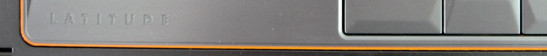
For the original German review, see here.
Like HP's EliteBook 2760p, the planned product cycle of Dell's Business Convertible is longer than average. That means the device will be available for a longer period, but it also means the PC has fewer pieces of up-to-date equipment, especially when it goes into its second year on the market. Dell's Latitude XT3 is currently in this second year and is thus equipped with an Intel CPU from the Sandy Bridge generation. Unlike the HP EliteBook 2760p however, the Latitude XT3's case has been renovated and now has a new 16:9 format and up-to-date connectivity options. Our test model was outfitted with an Intel Core i7-2640M CPU, an Intel HD Graphics 3000, 8 GB of RAM, a hard drive and of course Windows 7 Professional.
Case
The "Tri-metal" case, as Dell refers to it, only shows its metal surfaces here and there. The case gets its high degree of stability mostly from its interior construction. It fulfills various test norms according to the US military's Test Method Standard MIL-STD-810G. The inner frame of the display and the keyboard area appear to be made of a dark gray plastic, which lends to the device's rugged look. The palm rest is completely firm, and we didn't find any weak spots in the case anywhere.
While most of the current Latitude computers lack the old reddish-orange embellishment around the keyboard, the Latitude XT3 still has it. Whether that's a pleasing aesthetic is of course a matter of taste. We don't find the design element to be particularly obtrusive, nor do we consider it inappropriate for use in business contexts.
On the underside of the case you'll find the battery bay and a large maintenance hatch. To open the maintenance hatch you first have to remove the battery and loosen two screws. After that you'll have access to the fan, both RAM sticks, the mass storage device and the wireless module. As is customary with Dell, they've included an extensive illustrated user handbook explaining how to switch out various components.
At 32 x 22 x 3.1 centimeters, the case of the 13-inch convertible PC is considerably bulkier than that of its 12-inch competitor, the HP EliteBook 2760p, as well as its predecessor, the Dell Latitude XT2. At 2.2 kilograms (~4.9 pounds), it also feels significantly heavier. Those measurements cross the boundaries of the subnotebook class by no small degree and present a marked disadvantage in terms of mobility.
Connectivity
Although the Dell Latitude XT3 can produce neither a USB 3.0 port nor a DisplayPort, the convertible PC deserves a considerably higher rating in the realm of connectivity options than the HP EliteBook 2760p. External displays can be connected not only through VGA, but also digitally via HDMI. Thanks to eSATA, it's also possible to use quick external mass storage devices without the hindrance of a slow USB 2.0 connection. The positioning of the connections is well thought-out and doesn't interfere with the notebook's accessibility when peripheral devices are connected. Unlike the Fujitsu LifeBook T902, despite the case's girth, the Latitude XT3 doesn't possess an optical drive. Missing ports can be supplemented using an ExpressCard/34. For stationary use, Dell offers a docking station that connects myriad stationary devices to the convertible PC with a single click. An example of this would be the E/Port II Replicator (452-11415, 170 Euros, ~$219), which offers additional USB 3.0, DVI-D and DisplayPort connections.
Communication
Intel's Centrino Advanced-N 6205 theoretically transfers up to 300 Mbit/s and can utilize both the 2.4 GHz and 5 GHz bands. We didn't observe any conspicuous problems in our practical test, such as poor reception or breaks in the connection. As usual, Dell installed a separate Bluetooth module (Dell Wireless 380) for short range radio connections, and thanks to the integrated HD webcam, video chats are possible without any external devices. Neither of these features are universally applied: Depending on their base configuration, other variants with different equipment will only possess these features if they are individually selected in Dell's online store. Dell's WWAN module Dell Wireless 5550 is also only available on request. But the necessary antennae are pre-installed, so the upgrade is easy to do.
Security
A smart card reader, fingerprint reader and assorted password options together offer a solid security base for our test device. Various Computrace services are also available for tracing and reacquiring the notebook. To physically secure the convertible PC, there is of course a Kensington lock slot for chaining the notebook to a desk. You can find more on the topic of notebook security in our FAQ article.
Maintenance
As mentioned, the notebook's components are easily accessible. In the user handbook you'll find detailed instructions and procedures for switching out individual parts. In addition to the WLAN slot, next to the usual internal connections there is also another half-height slot and a full-height slot. The latter fits a WWAN module or an mSATA SSD. The fan is accessible for cleaning if necessary.
Warranty
Beyond the legal warranty requirement of 24 months, our test device offers 36 months of Dell Pro Support for the next business day. At the time of writing, we haven't found any further warranty options in the Dell online shop.
Input Devices
Keyboard
The keyboard is outfitted with 19 mm standard keys and operates well. With a mid-length travel, comfortable stroke and good click point, the input device is suitable for use by prolific typists. The keyboard construction is stable overall and only yields to pressure minimally. The layout of the keys conforms to the norm, and the high-contrast lettering of the keys is appealing. Additionally, the FN combinations are printed in an orange contrast color, making them easily distinguishable. In dark working environments you quickly come to appreciate the superb keyboard lighting. The keyboard brightness is adjustable and can therefore be customized to the individual user.
Touchpad/ Pointstick
The touchpad supports the usual multi-touch gestures. The pad's glide and reactivity are good and make working with the pad a comfortable experience. However, while executing some multi-touch gestures you quickly reach the edge of the sensitive surface and have to start from a new position. Bigger touchpads offer more comfort here. The touchpad keys are separate from the main pad and function perfectly. Their slightly rubberized surface is pleasant to the touch.
The glossy keys that are relatives of the pointstick aren't quite so appealing. Their function is identical, but subjectively their feedback isn't as comfortable. The pointstick itself is by no means inferior to those of its competitors from Dell and Lenovo and operates with precision. Users who are new to this kind of control will have to figure it out before they obtain good results.
Touchscreen/Digitizer
The display can be operated with your finger or the pen included in the packaging. Both input methods work with very high precision over the entire expanse of the panel. Even in the areas around the edge and in the corners we didn't see any operational abnormalities. The N-trig Digitizer does an excellent job and even climbs over the Fujitsu LifeBook T902's digitizer to the top rung.
The active, battery-powered input pen supports different pressure levels. This didn't work for us in some programs during our test, for instance Photoshop CS6. It functioned better in Art Rage 4, in which we were able to use 4 recognizably distinct pressure levels.
Directly compared with the HP EliteBook 2760p, subjectively our test device's stylus didn't offer as pleasant a writing experience. Depending on the way you hold the pen, it can scratch the surface harder than normal, and the stroke width fluctuates greatly depending on your angle. It's possible that after a longer period of familiarization you can obtain better results. But our impression after our short test is that the writing feel is unbalanced, which interferes with the theoretically very good prerequisite conditions for a comfortable writing experience.
The Dell Latitude XT3's lower resolution compared with the Fujitsu LifeBook T902 (1600x900 pixels) is responsible for the Dell computer's smaller desktop area, but the resolution also offers bigger icons, symbols and fonts. That has a positive influence on finger input and ensures a lower error rate when typing, sizing windows and rotating pictures with your finger.
Display
The Dell Latitude XT3 is currently available with two different 13.3-inch displays. While both models have a resolution of 1366x768 pixels, white LEDs and a half-reflective surface, the only distinguishing feature is the maximum brightness. Dell's standard variant has a brightness of about 200 cd/m², and our test model, which is supposed to be suitable for use in sunny work environments, was specified as having a maximum brightness of about 300 cd/m².
Otherwise, the 13.3-inch display has the usual 16:9 aspect ratio and a point density of 118 dpi. The display surface and display size are well-balanced and the compromise will work for most people. A higher point density is available on for example the Fujitsu LifeBook T902, which at the same diagonal measurement accommodates 1600x900 pixels.
|
|||||||||||||||||||||||||
Brightness Distribution: 82 %
Center on Battery: 370 cd/m²
Contrast: 725:1 (Black: 0.51 cd/m²)
At nine different points on the screen we measured maximum brightness levels of 318 to 388 cd/m². That comes to an average of 358 cd/m², which is a very good value. Due to the relatively wide range of results, the illumination level only comes to an average of 82%. Viewing monochromatic display content, upon close observation we saw differences in brightness levels, but with normal use this wasn't noticeable. The brightness is more than sufficient for use indoors and can be dialed down considerably in most circumstances. Due to the half-reflective surface, it's necessary to select a higher brightness setting than you would on a matte display. But the reflective effect is nowhere near as intense as with glossy displays.
For use outdoors, it's possible to set the display to its maximum brightness even in battery mode. Thanks to the high level of brightness, it's much easier to work with this notebook than with tablets with reflective displays. Instead of positioning the device based on where the sun is and isn't, the user can position it based on his or her own preferences. Only under direct sunlight did the panel's brightness reach its limits and suffer a loss of usability.
Dell did a good job with the other aspects of the display. The contrast measured 725:1, rendering richer colors and a considerably deeper black than most standard notebook displays. The supported color space is much smaller than the sRGB color space, thus the Dell Latitude XT3 can only be used for graphics or photography in a limited capacity. In its factory state the notebook's grayscale resolution, color accuracy and color saturation weren't properly adjusted. We measured sizeable deviations from the ideal in every area. These results can be greatly improved with calibration, but the display will still be insufficient for work demanding accurate color rendition.
The Dell Latitude XT3's viewing angle stability is good, though it doesn't reach the very high level of the Fujitsu LifeBook T902. At extreme angles, starting around 160 degrees, the display darkened and image content was no longer recognizable. This occurred much later than it does on common TN panels, but earlier and more intensely than on some other business convertible PCs.
%20(1).png)