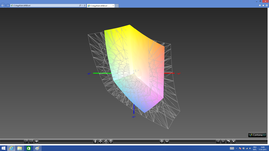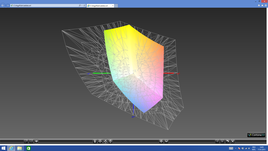Dell New Latitude E7250 | Core i7 5th | 8gb ram 256 ssd | 12.5 "|
₹25,999.00
zoom
Dell New Latitude E7250 | Core i7 5th | 8gb ram 256 ssd | 12.5 "|
₹25,999.00
DESCRIPTION
Item specifics
| Condition: |
USED:
|
Brand: | Dell |
| Warranty: | Manufacturer Warranty | Model: | Latitude E7250 |
| SSD Capacity: | 256 GB | MPN: | LATe7250-16410BLK |
| Family Line: | Latitude | Operating System: | Windows 8.1 |
| Type: | Notebook | Screen Size: | 12.5 |
| Touch Screen: | No | Processor: | Intel Core i7 (5th Generation) |
| Duration: | 1 year | Processor Speed: | 2.6 ghz to 3.2 Turbo |
| Usage Type: | Business | Memory: | 8 GB |
| Warranty Partner Name: | Dell | Hard Drive Capacity: | 256gb SSD |
Dell Latitude 12 E7250 Ultrabook Review(USED)
The carbon dwarf. If you do not like a tablet, and a smartphone is not large enough, then the 12.5-inch Ultrabook Dell Latitude 12 E7250 is a full business notebook that fits in your bag. Let us see what the small device is capable of.

For the original German review, see here.
You usually just have to look at the launch dates of Intel's next processor generation to find out when the successor of your favorite notebook will be available. Manufacturers usually launch their new devices as soon as new CPUs are available, and this has been the case in January: Intel launched its new Broadwell processor generation designed primarily for ultra-slim notebooks. Dell offers some new business notebooks and we have already reviewed the Dell Latitude 12 E5250 a short while ago.
Today we have a look at the slightly more exclusive Latitude 12 E7250 from the 7000-series, which represents the highest quality from Dell. The small device is supposed to impress business customers in particular with its carbon lid, touchscreen, extended security features and high chassis stability according to military standards.
Our list of comparable devices includes the Latitude 12 E5250 since it will be interesting to see the differences. We have also reviewed the predecessor the Dell Latitude 12 E7240, one and a half years ago. HP EliteBook 820 G1, Lenovo ThinkPad X240, and the Asus ASUSPRO Advanced BU201LA-DT036G are also suitable rivals.
Case
As befits a business Ultrabook that costs more than 1400 Euros (~$1600), Dell uses high-quality materials for the chassis: A tri-metal case made of magnesium and aluminum and, in the case of our review configuration with a touchscreen, a carbon fiber lid, create a sophisticated appearance. In addition, the lid and the palm rest have a soft-touch surface, so they are quite grippy and pleasant to touch. The touchscreen on the front is protected by Gorilla Glass 3.
Dell claims that the Ultrabooks from the 7000-series can withstand the strict tests according to MIL-STD-810G standards. However, this norm of the US Army consists of numerous tests starting with acceleration and shootings up to acidic environments, and since the manufacturers can decide which tests to run, we cannot really say what the Ultrabooks can withstand.
The case is definitely very sturdy and well built, the palm rest can be slightly pushed in under pressure, but it is limited and not unpleasant if you rest your hands there for a whole business day. You can only see picture distortions when you twist the screen significantly; however, pressure from the back is not a problem for the panel.
As is typical for a business notebook, the design is rather restrained. Only the visually interwoven carbon fibers on the lid of our review unit are a small highlight. Rounded corners and polished edges create a nice appearance and make it pleasant to touch. The area around the keyboard looks very similar to the less expensive Latitude 12 E5250.
The Dell Latitude 12 E7250 is 19.4 millimeters (~0.76 in) high and therefore slightly slimmer than its predecessor, 3.6 millimeters (0.14 in) thinner than the Latitude 12 E5250 and also the slimmest device among the comparison devices. However, sometimes the very small differences will hardly be noticeable in practice. The weight on the other hand might be where the Latitude 12 E7250 can set new records within the comparison at just 1.25 kilograms (~2.75 lb). Our test sample weighs 1.5 kilograms (~3.3 lb) because of the touchscreen and the 4-cell battery.
Connectivity
Not a lot has changed compared to the predecessor Latitude 12 E7240 in terms of connectivity: The sides look very similar to the predecessor, but the hardware WLAN switch on the left side has been omitted. A SmartCard reader with NFC support which was previously available at an additional cost, is already included in our review unit
As a real business device, Dell's Ultrabook obviously has a docking port, but the same applies to the other manufacturers except for Asus. Small drawback: The Latitude 12 E5250 does not have a VGA port, but you get a mini-DisplayPort as well as an HDMI port. The latter is not available among the comparison devices.
Overall, the port variety is quite reasonable and if required, the missing VGA port can be supplied through the available docking station.
Communication
Are you worried that you get a small Ultrabook without an Ethernet port? This is not a problem, at least in the business segment: All comparison devices including the Latitude 12 E7250 are equipped with fast Gigabit LAN. You also get WLAN with support for all current standards up to the very fast 802.11ac as well as Bluetooth 4.0.
The WLAN reception is very good: At a distance of 10 meters (~33 ft) to the router and through three walls, we still had the full signal, and web pages opened quickly. Another three meters (~10 ft) and another wall, resulted in 4/5 bars and the performance was still very good.
A WWAN module is optionally available as well, so you can access the Internet on the road.
Security
Nowadays, even smartphones are equipped with fingerprint sensors, so a real business Ultrabook should obviously have a fingerprint reader as well. You can use it to unlock the device or get access to other secure applications. SmartCards can also be used to protect the access even without any physical contact. There is a slot on the left side of the device. Both the SmartCard reader and the fingerprint reader are standard features but they can be removed from the configuration, saving you 17 Euros (~$19).
Dell Data Protection | Encryption is a software service from Dell that can be used to encrypt files on your local device, but also on the network, mobile devices and even in the Cloud, protecting them against unauthorized accesses. However, you will have to pay for the service per year: This can cost up to 62 Euros (~$71) per device.
DDP | Protected Workspace creates a protected environment where you can run software (the browser or files from mail attachments, for example), so spyware or malware cannot access the actual system.
It is also possible to maintain the devices remotely. This includes, among others, the installation of BIOS updates or you can even erase hard drives. This works around the globe as long as the notebook is connected to the Internet and even if it is turned off. You also get Dell Client Command Suite with free automation tools for frequently used administrative tasks.
Accessories
The pack includes only a compact and nicely designed power adaptor and the notebook. Accessories can be purchased at Dell: The missing VGA port can be compensated with an adaptor for the mini-DisplayPort, which is available for around 30 Euros (~$34). Dell also offers a so-called "Power Companion", an external battery with a nominal output of 12 Ah that can be used to recharge the notebook, for instance. This accessory costs 120 Euros (~$137). Privacy filters are available as well for around 30 Euros (~$34).
You can also get a Port Replicator costing 250 Euros (~$286) – a docking station with additional ports for the desk. It is also possible to attach a stationary display, a large keyboard and a mouse that you do not have to carry around with your notebook. The connection is via the docking port at the bottom of the notebook and you just have to attach the Latitude 12 E7250 to the Port Replicator. The docking station also provides VGA ports and older serial and PS/2 ports.
Maintenance
The internal structure has not changed compared to the predecessor, Dell Latitude 12 E7240. The battery can be removed from the outside and occupies roughly half of the bottom; the other half is covered by a maintenance hatch that can be lifted when you remove two screws. Surprising for such a small device, you get complete access to the memory, the SSD, the BIOS battery, the fan as well as the WLAN and the optional WWAN module. Replacing the memory and the SSD is easy. Unfortunately, our review sample was accidentally damaged when it was opened, so the picture is from the Dell Latitude 12 E7250 that has an identical internal layout.
Warranty
The prices on the website include a 36-month Pro support. However, you can save around 100 Euros (~$114) if you select the three-year standard support. This means you would have to waive the 24/7 support, a central contact as well as on-site service. It is also possible to extend the Pro service to 4 or 5 years (65 and 129 Euros; ~$74 and ~$147, respectively), but the standard service is significantly cheaper.
Input Devices
Keyboard
The keyboard of the Latitude 12 E7250 is rather crowded because of the small 12.5-inch chassis, but Dell still manages to equip its Ultrabook with a good input device. This is partly because the keys are 1.5 centimeters (~0.59 in) long and spaced 3 millimeters (~0.12 in) apart: They are slightly concave, have a rather limited travel but a soft and pleasant stroke. They also provide a decent feedback. Our review unit was equipped with a U.S. keyboard, but it is also possible to select other layouts or inputs without background illumination in the online shop. The absence of the latter will save around 20 Euros (~$23).
A numeric keypad is only possible via secondary assignment of keys in combination with the "Fn" key. However, this is actually rather confusing because of the dual lettering. Numerous function keys can also be used in combination with the "Fn" key: For example, it is possible to deactivate the microphone or adjust the keyboard illumination in two steps.
Touchpad
It is nice that Dell has equipped the Latitude E7250 with a full-fledged touchpad with two dedicated buttons. The diameter of 11.5 centimeters (~4.5 in) is also quite generous, but unlike the larger Latitude 14 E7450, unfortunately, the 12.5-inch version is not available with a TrackPoint. The surface is slightly roughened, but still provides good gliding capabilities. Multi-touch gestures are executed reliably. The two buttons sit firmly inside the chassis and provide a good feedback when you click them, but they are rather loud.
Touchscreen
The touchscreen of our configuration is only an option; Dell also offers matte panels without touch functionality. Operating the notebook with the touch-sensitive screen works quite well and all touch inputs are recognized reliably. The surface provides good gliding capabilities.
Display
If you want the Latitude 12 E7250 with a Full HD display, you need to get a configuration with a touchscreen, also included in our review configuration. The matte panels have a resolution of only 1366x768 pixels, which should be sufficient when you consider the display size of 12.5 inches. The Full HD picture appears very sharp on the screen.
Some of the comparison devices have brighter panels, but the maximum value of 360 cd/m² shows that our review unit can surpass the predecessor Latitude 12 E7240 as well as the less expensive Latitude 12 E5250. The brightness distribution of 81% is good but you can actually notice brightness differences with large black or bright surfaces.
|
|||||||||||||||||||||||||
Brightness Distribution: 81 %
Center on Battery: 360 cd/m²
Contrast: 679:1 (Black: 0.53 cd/m²)
ΔE Color 5.58 | - Ø
ΔE Greyscale 3.98 | - Ø
42.2% AdobeRGB 1998 (Argyll)
Gamma: 2.21
| Dell Latitude 12 E7250 Core i5-5300U HD Graphics 5500 |
Dell Latitude 12 E5250 Core i5-4310U HD Graphics 4400 |
Dell Latitude E7240 Touch Core i5-4300U HD Graphics 4400 |
HP EliteBook 820 G1 Core i7-4510U Intel HD Graphics 4400 |
Lenovo ThinkPad X240 Core i7-4600U HD Graphics 4400 |
Asus ASUSPRO Advanced BU201LA-DT036G Core i5-4210U HD Graphics 4400 |
|
|---|---|---|---|---|---|---|
| Screen |
-57%
|
-3%
|
-6%
|
-10%
|
6%
|
|
| Brightness |
330
|
160
-52%
|
389
18%
|
355
8%
|
348
5%
|
396
20%
|
| Brightness Distribution |
81
|
83
2%
|
87
7%
|
82
1%
|
84
4%
|
80
-1%
|
| Black Level * |
0.53
|
0.586
-11%
|
0.59
-11%
|
0.548
-3%
|
0.518
2%
|
0.47
11%
|
| Contrast |
679
|
304
-55%
|
682
0%
|
703
4%
|
728
7%
|
921
36%
|
| Colorchecker DeltaE2000 * |
5.58
|
10.42
-87%
|
6.41
-15%
|
5.99
-7%
|
6.85
-23%
|
5.56
-0%
|
| Greyscale DeltaE2000 * |
3.98
|
11.57
-191%
|
4.95
-24%
|
5.7
-43%
|
6.48
-63%
|
4.92
-24%
|
| Gamma |
2.21 109%
|
2.34 103%
|
2.34 103%
|
2.05 117%
|
2.75 87%
|
2.48 97%
|
| CCT |
6192 105%
|
13931 47%
|
6375 102%
|
6594 99%
|
6379 102%
|
6054 107%
|
| Color Space (Percent of AdobeRGB 1998) |
42.2
|
40
-5%
|
42.66
1%
|
40.63
-4%
|
41
-3%
|
41
-3%
|
* ... smaller is better
The Latitude 12 E7250 also exceeds its two siblings in terms of black value and contrast, but is average compared to the other rivals. A black value of 0.53 cd/m² is not bad, but you can clearly see the background illumination with dark contents and the maximum luminance in particular. Thanks to the contrast of 697:1, colors appear quite rich but still look a little like pastel.
We determine more exact measurements for the display with the software CalMAN and the colorimeter. We cannot see a blue cast, which is a good result. However, blue tones are not very accurate and they have the largest deviations from the reference value. The deviation of the grayscale is generally very low. Calibration can improve the results significantly, we can hardly see any grayscale deviations from the reference color space sRGB. However, the accuracy of the display is not sufficient for professional users.
The glossy panel is a problem outdoors, but thanks to the high luminance you can at least see the screen content even in bright environments. We did not have any problems with the display in the shade or indoors.
Performance
As well as the Intel Core i5-5300U processor of our review unit, you can also select a higher-clocked Core i7-5600U. All processors are based on Intel's new generation Broadwell with a 14 nm manufacturing process and there is also the new integrated Intel HD Graphics 5500. Our review unit is equipped with the maximum memory of 8 GB of RAM and an SSD with a capacity of 256 GB.
Processor
The Intel Core i5-5300U from the new Broadwell generation clocks at 2.3 GHz. The two cores support Hyperthreading, so the CPU can execute up to four threads simultaneously. The Turbo Boost enables a maximum clock of 2.9 GHz for one core and 2.7 GHz for both cores. The processor is an ultra-low voltage with a TDP of 15 Watts, and experience shows that it should be sufficient for common tasks and still have a lot of headroom.
In practice, the processor does leave a very good impression and we could not notice any performance restrictions in Windows 8.1 or any applications that we tested. However, there are significant restrictions on battery power with the activated "Energy-Saving" profile: The processor throttles heavily and only manages a quarter of the previous (AC) result in Cinebench R10. This behavior can be changed with the profile "Balanced" or "High-Performance" where the clocks and therefore the Cinebench results are much higher.
The processor can reach its maximum Turbo clock, but it quickly starts to throttle when you start to stress the GPU at the same time: The cooling solution does not seem to be powerful enough for simultaneous high load of both components. We will have a closer look at the situation in theTemperature section.
The slightly increased per-MHz performance of the new processor generation is noticeable in the Cinebench results: The Latitude can outperform all the other notebooks in the comparison by a few percent, but the advantage is not large enough to notice in practice.
| Cinebench R10 | |
| Rendering Single 32Bit (sort by value) | |
| Dell Latitude 12 E7250 |
|
| Dell Latitude E7240 Touch |
|
| Lenovo ThinkPad X240 |
|
| Asus ASUSPRO Advanced BU201LA-DT036G |
|
| HP EliteBook 820 G1 |
|
| Rendering Multiple CPUs 32Bit (sort by value) | |
| Dell Latitude 12 E7250 |
|
| Dell Latitude E7240 Touch |
|
%20(1).png)