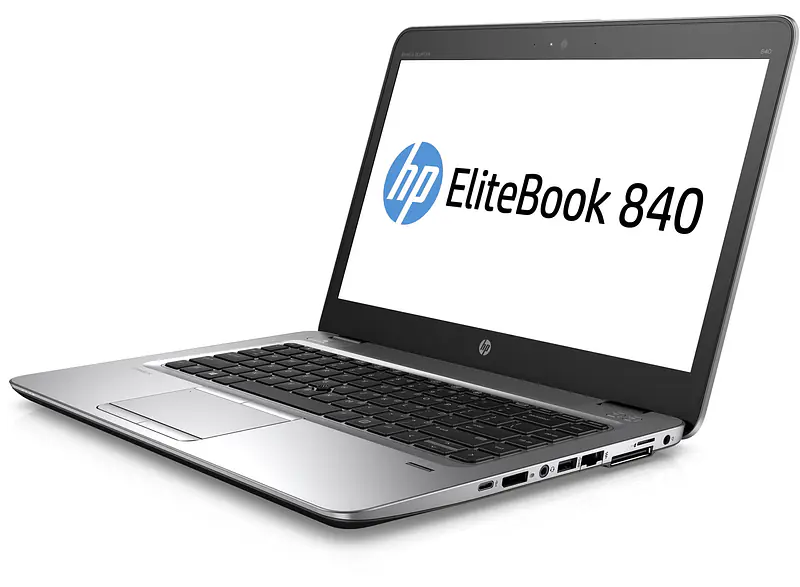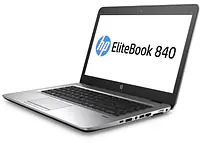HP EliteBook 840 G1 #14" Intel Core i5- 4200U # 8GB #1000 GB HDD # Windows 7 Pro
₹14,999.00
zoom
HP EliteBook 840 G1 #14" Intel Core i5- 4200U # 8GB #1000 GB HDD # Windows 7 Pro
₹14,999.00
DESCRIPTION
LITE USED HP ELITEBOOK 840 LAPTOP SPECIFICATIONS
| SUMMARY |
|
||||||||||||||||||||||||||||||||||||
| MEMORY |
|
||||||||||||||||||||||||||||||||||||
| DISPLAY DETAILS |
|
||||||||||||||||||||||||||||||||||||
| PERIPHERALS |
|
||||||||||||||||||||||||||||||||||||
| STYLE ATTRIBUTES |
|
||||||||||||||||||||||||||||||||||||
| GENERAL INFORMATION |
|
||||||||||||||||||||||||||||||||||||
| PRIMARY STORAGE |
|
||||||||||||||||||||||||||||||||||||
| NETWORKING |
|
||||||||||||||||||||||||||||||||||||
| BATTERY |
|
||||||||||||||||||||||||||||||||||||
| PROCESSOR |
|
||||||||||||||||||||||||||||||||||||
| OTHERS |
|
Review HP EliteBook 840 G1-H5G28ET Ultrabook
The golden mean? The HP EliteBook 840 G1 wants to beat the business rivals from Lenovo and Dell. Thanks to an extensive diet, the 14-inch device is thinner than ever, but you do not have to waive a fast Core i7 processor, sufficient memory and comprehensive features.

For the original German review, see here.
14-inch devices offer a very popular compromise between the smaller subnotebooks and larger 15.6-inch laptops, especially in business environments. As a result, almost every manufacturer often offers several devices - and this applies for Hewlett-Packard as well.
Let us start with the classification of the new EliteBook 840 G1. The name already suggests it; the EliteBook wants to be a premium product, which is one step above the ProBook 640 G1 in terms of both price and quality. The absolute spearhead on the other hand is the wickedly expensive EliteBook Folio 1040 G1, although some features have been waived to improve the mobility.
But the 840 G1 is certainly no bargain, either: The base configuration retails for almost 1,000 Euros (~$1384), and our review unit even costs around 1,650 Euros (~$2283). For this price you get a Core i7-4600U, 8 GB RAM and a 180 GB SSD, furthermore an integrated UMTS module as well as two operating systems. More details on the different configurations are available in the chart below.
Competitors for the EliteBook are, for instance, the Lenovo ThinkPad T440s as well as the Dell Latitude E7440. We will continue to compare the EliteBook 840 G1 with these two rivals in this review to facilitate your purchase decision.
Overview EliteBook 840 G1 configurations (excerpt):
| EliteBook 840 G1 (H5G18ET) | EliteBook 840 G1 (F1R86AW) | EliteBook 840 G1 (H5G28ET) |
|---|---|---|
| Core i5-4200U | Core i5-4300U | Core i7-4600U |
| 4 GB RAM | 4 GB RAM | 8 GB RAM |
| 500 GB (HDD) | 500 GB (HDD) | 180 GB (SSD) |
| HD Graphics 4400 | Radeon HD 8750M | HD Graphics 4400 |
| 1366x768 pixels | 1600x900 pixels | 1600x900 pixels |
| no WWAN module | no WWAN module | UMTS/HSPA+ |
| starting at 1,000 Euros | starting at 1,500 Euros | starting at 1,650 Euros |
Case
At first glance, the EliteBook 840 G1 shares many similarities with its siblings, the 820 G1 and 850 G1. No wonder: Curved shapes and a black-silver color scheme are basic design elements of the whole series from now on, so the individual models differ mostly in size and weight. We measure a weight of 1.78 kilograms (~3.9 pounds) for the 14-inch laptop, which is just average within the competition. Still, the 2.1 cm (~0.8 in) thick 840 G1 can use the desired Ultrabook title and offers good mobility.
However, not only was the mobility important during the development; the case, which is made of aluminum and magnesium, also had to prove its durability during military tests according to MIL-STD 810G. HP-™s claim sounds realistic, since the base unit is extremely sturdy and handles concentrated pressure without problems.
The display cover, which is protected by a surrounding rubber lip, continues the high quality impression. The torsion-resistance is also on an excellent level, despite the thin construction. The hinges that connect the base unit and the display cover are very precise, but still smooth, so you can easily open the notebook with just one hand.
Apart from some details, there is no criticism concerning the build quality, either. The partly metallic surfaces, sometimes with a soft-touch coating, also provide very good haptics - the competition is not superior.
Connectivity
The EliteBook 840 G1 is a professional device and therefore offers a comprehensive port variety. A total of four USB 3.0 ports mean you can attach a lot of peripherals. External displays (up to two) can be attached via VGA and DisplayPort. You will, however, have to waive eSATA, the ExpressCard slot, as well as an optical drive - the price for the much smaller chassis construction compared to the predecessor. This is also the reason for the fold-out Gigabit-Ethernet port.
HP distributed all ports along the sides of the case and focused on a practical layout. Only unusually wide connectors or USB sticks can block adjacent ports, but there should not be any problems in most cases. Additional ports are offered by the optional <a style="color: #8a091a;" href
SPECIFICATIONS
product
%20(1).png)