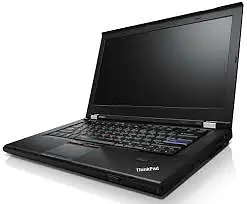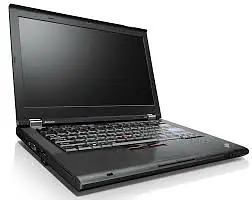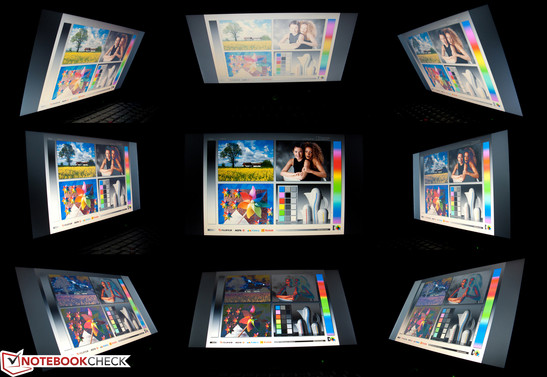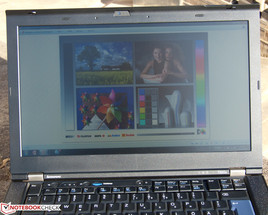IBM Lenovo T420s Laptop Core i5-2520M #2.5 0Ghz 8 GB Ram 256 GB SSD HDD # USED
₹14,999.00
zoom
IBM Lenovo T420s Laptop Core i5-2520M #2.5 0Ghz 8 GB Ram 256 GB SSD HDD # USED
₹14,999.00
DESCRIPTION
Lenovo Lenovo Intel Core i5-2410M 14-Inch (35.56 cms) Laptop (8 GB/256 GB SSD/Windows 7 Professional/Intel HD Graphics 4000//1.80 kg), Lenovo ThinkPad T420
Product information
Review Lenovo ThinkPad T420s 4174-PEG Notebook
Business class. The ThinkPad T420s is mainly to convince business customers of its advantages as a powerful and yet portable companion. Equipped with a Core i7-2640M and a fast SSD from Intel as well as built-in UMTS, Lenovo has created good prerequisites for this venture.

Hardly another notebook range in the business sector enjoys such a high reputation as the ThinkPad models from Lenovo. The greatest robustness, high performance hardware and long battery runtimes are the qualities that let the manufacturer of the T series especially stand out.
In the following, we will examine to what extent the ThinkPad 420s can keep these promises. The T420s is a lot lighter and compacter than the previously reviewed T420 despite the same 14 inch size. However, it also has to manage with a smaller 44 Wh battery. While the immediate predecessor of the T410s still had processors from the Arrandale generation, the latest Sandy Bridge generation is now used.
Our test device has been given the name ThinkPad T420s 4174-PEG (NV8PEGE) and represents the top model of the series. Lenovo hasn't made cutbacks in configuration and installs a Core i7-2640M and a fast 160 GB SSD from Intel. The HD Graphics 3000 integrated in the processor is additionally backed by a dedicated Nvidia Quadro NVS 4200M with Optimus support. The entry level models however don't have this feature. The manufacturer only skimps in view of the memory configuration and equips the nearly 1800€ notebook with only 4 gigabytes.
The competition in the battle for the favor of financially strong corporate customers is enormous. The ThinkPad T420s has to face devices like the Dell Latitude E6420, as well as the HP EliteBook 8460p. Our comprehensive review is to clarify if Lenovo can ultimately keep the lead.
Case
The T420s looks considerably slimmer and less unwieldy than its otherwise largely identical brother, T420. This is due to a weight of about 1.7 kg and an overall height reduction of about 0.5 centimeters. Lenovo has also maintained the classic ThinkPad design in the newest scion of its notebook range. Its appearance is dominated by plain but extremely robust, black plastic, reinforced with carbon fiber and magnesium, as in the past. The manufacturing quality is almost immaculate. We couldn't find any irregular gaps or deficient material transitions.
The case only responds to very high force with marginal warping. We would only have liked to see a somewhat higher stability above the DVD drive. But the given level is exceptionally good. The torsional stiffness of the display and chassis is also impressive despite the low thickness. Regardless of all good qualities, we noticed that there is still room for improvements. The stability and quality of a MacBook Pro case, milled from aluminum, is yet unreached. That would also look good on the T420s.
The aluminum display hinges make a very high-end impression. They allow the notebook to be opened to 180 degrees. Moreover, they keep the lid in place without prolonged shaking on shaky surfaces. Nevertheless, Lenovo has accomplished pulling the hinges only so tight that the notebook can be opened and closed with one hand. The display's clamshell design, known from other ThinkPads, prevents foreign objects and dust from unintentionally penetrating the gap between the keyboard and screen. Since the display overlaps the case, damages can successfully be prevented.
Connectivity
The chassis's diet didn't go without affecting the T420s' connectivity. Only three USB ports have now found room on the case. That is two less than on the T420. In return, one of them is USB 3.0 compatible and another has an always-on function. External monitors or projectors can either be connected over VGA or DisplayPort. On the other hand, Lenovo has left out HDMI which sooner used in the private customer sector. While Gigabit LAN, a 4in1 card reader (SD/SDHC/SDXC/MMC) and a combined headphone and microphone jack are still available, the combined eSATA/USB port has been omitted in the T420s. Additional interfaces can be added via an optionally available docking station.
Only little has changed in view of interface distribution. All interfaces that are primarily needed for stationary use are found on the rear. That effectively counteracts the cable mess on the desk. Users who simply want to quickly connect a USB flash drive, a memory card or a headset can continue to do so on the device's left. Lenovo has also taken care to place all ports far enough apart so that even protruding plugs won't obstruct any neighboring interfaces.
The notebook has a 1.3 MP webcam with an average quality for video conferences. Audio is recorded via an array microphone and can convince with a clear and well-to-understand recordings. The so-called ThinkLight is a nice gadget. It's a small LED light beside the webcam that is to facilitate the T420s' use in dark surroundings.
As a business laptop, the T420s can also serve with more features: There is a Kensington Lock to protect the device against theft and the built-in fingerprint reader can be used for securing the stored data. The corresponding software is included in the preinstalled ThinkVantage tools.
Communication
The T420s almost leaves nothing to be desired in our configuration. The Intel Centrino Ultimate-N 6300 module supports all current WLAN standards up to 802.11n and also transmits in the 5 GHz network. Three antennas ensure an extremely stable connection even in cases of weak wireless signals. A Centrino Advanced-N 6250 with WiMAX support is alternately available.
Bluetooth version 3.0 takes care of data sharing with smartphones or other mobile devices in all models. Optionally available, and also installed in our test device, is a WWAN module (Ericsson F5521gw) which is capable of GPS and UMTS, including high-speed data transmission via HSPA+. The user can achieve gross data speeds of up to 21 MB/s in download and 5.76 MB/s in upload with the right rate. The SIM card slot is hidden in the battery compartment, as in the past.
Supplies
Lenovo doesn't include anything more than a quick start guide, the power adapter and the battery. Neither a driver nor a recovery CD is found. However, the user can create these from the backup partition of the T420s. Of course, all drivers and the ThinkVantage Toolbox are preinstalled in state of delivery.
Warranty
While American customers only receive a one year warranty ex-factory, all German devices have a 3 year onsite manufacturer warranty.
Input Devices
Alike the T410s or the T420, the tested T420s has the same combination of keyboard, touchpad and trackpoint. We will briefly summarize the most important qualities here.
Keyboard
The ThinkPad's keyboard bids high typing comfort, even for longer texts, with its firm and clear pressure point, its generous key drop for a laptop and the agreeably shaped keys. Yielding doesn't become evident even under high pressure at all; however the noise level could be a bit lower. The user is sufficiently compensated for this by an impression of an accurate, mechanical quality with every pressed key. The swapped position of FN and the left CRTL key may irritate the user at the beginning - a peculiarity that ThinkPads have had for years.
Trackpoint
Also unusual for a few, but a welcome tradition for the series, is the red trackpoint in the keyboard's lower center. After some getting used to, the user won't want to live without it because it allows just as a precise as fast control of the mouse cursor. Lenovo has given the trackpoint two dedicated mouse keys and a mouse wheel replacement located directly beneath the space bar. Thus, the user doesn't have to stretch his fingers up to the touchpad's keys beneath it. The click noise is very pleasant and quiet without lacking precision.
Touchpad
The touchpad's surface has a rough and distinctly different feel than the rest of the surrounding case. The finger glides pleasantly and smoothly over it and can control the mouse cursor with great accuracy. Multitouch gestures are supported, but it lessens the space on the already small touchpad gets even more. The corresponding buttons do their job quietly and reliably. However, they couldn't quite keep up with the quality of the other input devices and make a somewhat flimsy impression.
It's possible to switch between the trackpoint and the touchpad via the key combination FN+F8. Both inputs can also be used simultaneously.
Display
Lenovo uses a non-glare WXGA++ screen in all ThinkPads of the T420s range. The 16:10 format of the T410s' predecessor had to make way for a wider 16:9 aspect ratio. Consequently, the former resolution of 1440x900 has increased to 1600x900 pixels. Together with a diagonal of 14.0 inches, this results in an extremely high pixel density of 131 dpi.
Unfortunately, the screen's measured rates aren't very impressive. Despite a good and even brightness of averagely 258.7 cd/m2 in the highest setting, the contrast only equals a disappointing 154:1. The reason for this is the high black value of 1.75 cd/m2, which quickly leads to a rather grayish reproduction of black hues.
|
|||||||||||||||||||||||||
Brightness Distribution: 92 %
Center on Battery: 270 cd/m²
Contrast: 154:1 (Black: 1.75 cd/m²)
The low viewing angle stability is also on a level that seems inappropriate for this price range. While there is at least a certain amount of leniency for the viewer on the horizontal plane, deviations of only a few degrees lead to clear image distortions vertically. Unfortunately, the T420s isn't an isolated case. Immediate opponents, such as the Dell Latitude E6420 or the HP EliteBook 8460p also have similarly poor screens.
Regardless of the partly only average results, the notebook can also be used outdoors without problems because of the matt screen surface and strong backlight. Although we would have also liked to see a screen with higher contrasts, the displayed content nevertheless remains legible even in direct sunlight.
Finally, we look at the ThinkPad's color reproduction. Both Adobe RGB and sRGB can't be covered completely, and even the larger T520 scores better here. Thus, a higher quality, external monitor should be connected over the available display port for professional image editing.
Performance
Lenovo delivers the ThinkPad T420s with Intel's second generation Core i5 and Core i7 processors. As the top model of the series, our test device is equipped with a Core i7-2640M which is currently the fastest mobile dual core CPU on the market. Thanks to SMT Technology, every core can process two threads at the same time. The processor, manufactured in a 32nm process, is based on the latest Sandy Bridge architecture and has a base clock of 2.8 GHz. It can be increased up to 3.5 GHz via Turbo Boost 2.0.
The QM67 chipset, which also supports the processor-embedded HD Graphics 3000, is on the mainboard. The manufacturer has additionally installed an Nvidia Quadro NVS 4200M in a few versions of the series. It is enabled during an operation using Optimus when needed.
%20(1).png)